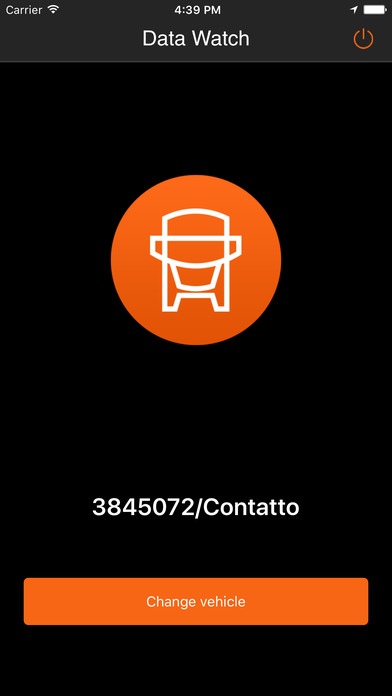Scania Data Watch 1.1
Continue to app
Free Version
Publisher Description
The professional driver s choice to watch over their vehicle, the Scania Data app connects to the Scania Fleet Management System and provides drivers the most useful vehicle metrics directly on their wrists. Helps them analyse their vehicle s fuel and AdBlue consumption, their driving styles and all weekly transport expeditions in detail. Fuel data Gives you instant overviews of current fuel and AdBlue levels as well as current average fuel consumption, contrasted with average consumption from the last seven days all summed up with a nice at a glance consumption trend analysis. Driving support score Analyses driving behaviour over time and gives concrete and concise score values to help increase driving efficiency. Aiding in lowering both fuel consumption and wear on the truck. Transport metrics Information about average distance, speed, trend analysis, and data about current and weekly transport work. How to use the app: Launch the app from your Apple Watch and follow instructions. IMPORTANT: Alert and informed driving is safe driving. Set up initial app parameters before you drive. If you don t want to get any messages or alerts, make sure to set the watch to Do not disturb . This is how you do it on your Apple Watch: 1. Press the Digital Crown until you get to the watch face. 2. Swipe up to bring up glances. 3. Swipe all the way left to get to the Settings glance 4. Tap on the Do Not disturb button (moon icon) ___ We welcome your thoughts and any feedback on how we can improve this app. Use the Feedback button in the Scania Data app to contact us. From data to information to knowledge to wisdom, drive safely!
Requires iOS 8.3 or later. Compatible with iPhone, iPad, and iPod touch.
About Scania Data Watch
Scania Data Watch is a free app for iOS published in the Food & Drink list of apps, part of Home & Hobby.
The company that develops Scania Data Watch is Scania CV AB. The latest version released by its developer is 1.1.
To install Scania Data Watch on your iOS device, just click the green Continue To App button above to start the installation process. The app is listed on our website since 2016-07-08 and was downloaded 1 times. We have already checked if the download link is safe, however for your own protection we recommend that you scan the downloaded app with your antivirus. Your antivirus may detect the Scania Data Watch as malware if the download link is broken.
How to install Scania Data Watch on your iOS device:
- Click on the Continue To App button on our website. This will redirect you to the App Store.
- Once the Scania Data Watch is shown in the iTunes listing of your iOS device, you can start its download and installation. Tap on the GET button to the right of the app to start downloading it.
- If you are not logged-in the iOS appstore app, you'll be prompted for your your Apple ID and/or password.
- After Scania Data Watch is downloaded, you'll see an INSTALL button to the right. Tap on it to start the actual installation of the iOS app.
- Once installation is finished you can tap on the OPEN button to start it. Its icon will also be added to your device home screen.